Allergies
If the patient has allergies recorded Known Allergies ![]() displays in the patient banner.
displays in the patient banner.
The allergies are detailed in the Patient Summary, and accessed by swiping the screen.
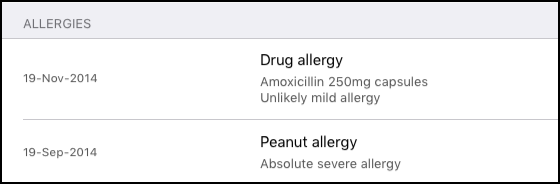
To access the Allergy view:
- iPad users - Select Allergies
 in the Tab bar at the bottom of the screen.
in the Tab bar at the bottom of the screen. - iPhone users - Select More
 in the Tab bar at the bottom of the screen and then select Allergies
in the Tab bar at the bottom of the screen and then select Allergies  from the Navigation menu.
from the Navigation menu. - The allergy view displays:

To record an allergy see Adding Non-Drug Allergy and Adding Drug Allergy.